Quickly take snapshots of your Voxet sections using the snapshot tool. You can display images that show different properties of the same Voxet side-by-side to easily compare and review the model.
To access this tool, right-click on the Voxet > Tools > Snapshot Sections. You can view the images by opening the Images browser (Control menu > Reporting > Images).


The images are also exported to the project’s prj folder.
Previous tips can be found under the Software tip category in the News section and in the Archives section of our website.
Latest news

Darlot Gold Mine Area, Australia

Creating 3D geological starting model from geological maps and structural measurements

Drag-and-drop files into a 3D compilation

Importing and visualizing VP Geophysics models

Generating exploration models from a detailed structural interpretation and Artificial Intelligence

Saving views/scenes

Default data colour settings
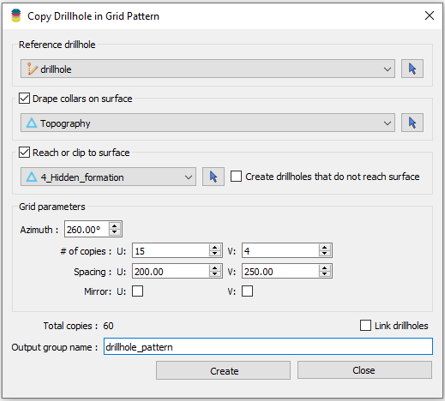
Copying drillholes in a grid pattern

Editing property settings: Display template

Mutooroo Iron Project area, Australia

Macros




